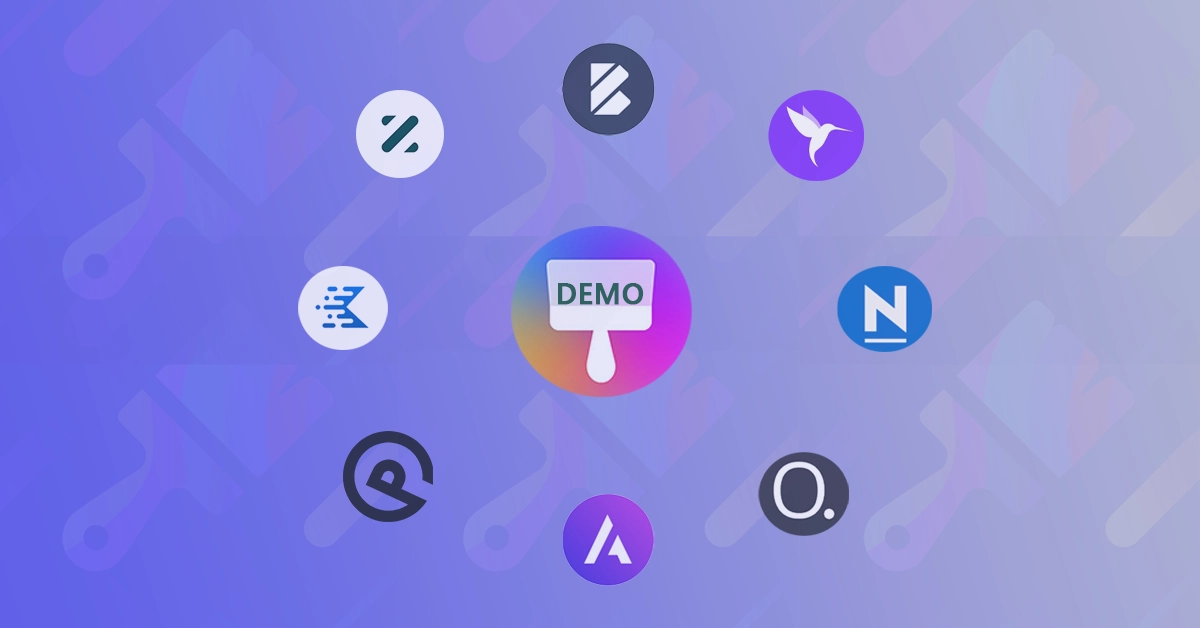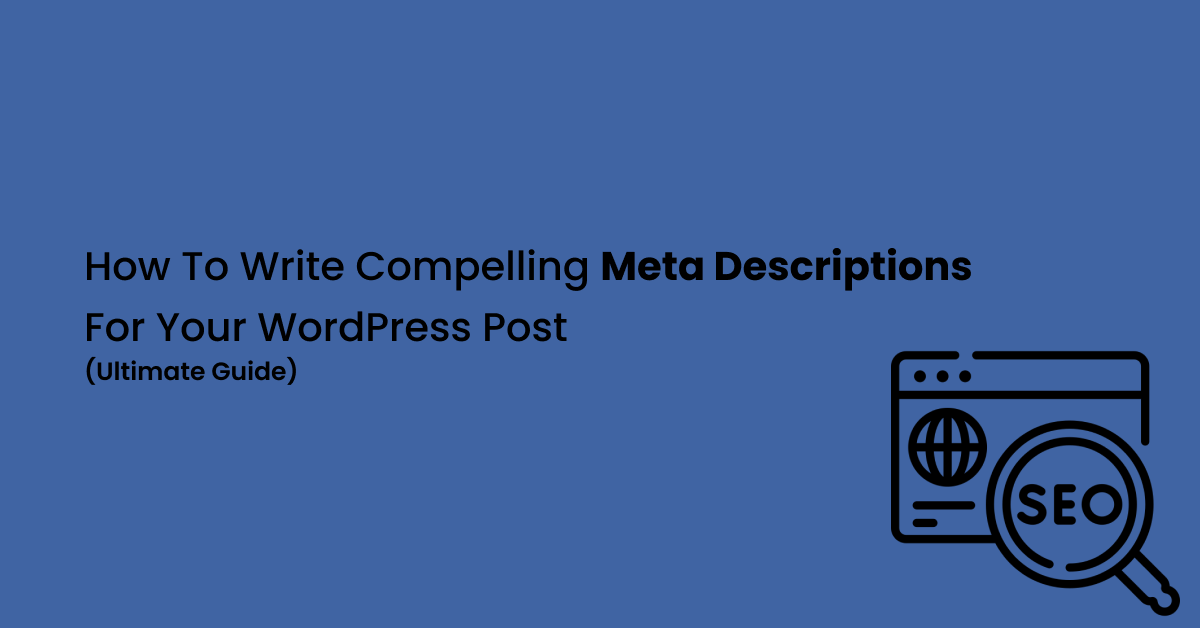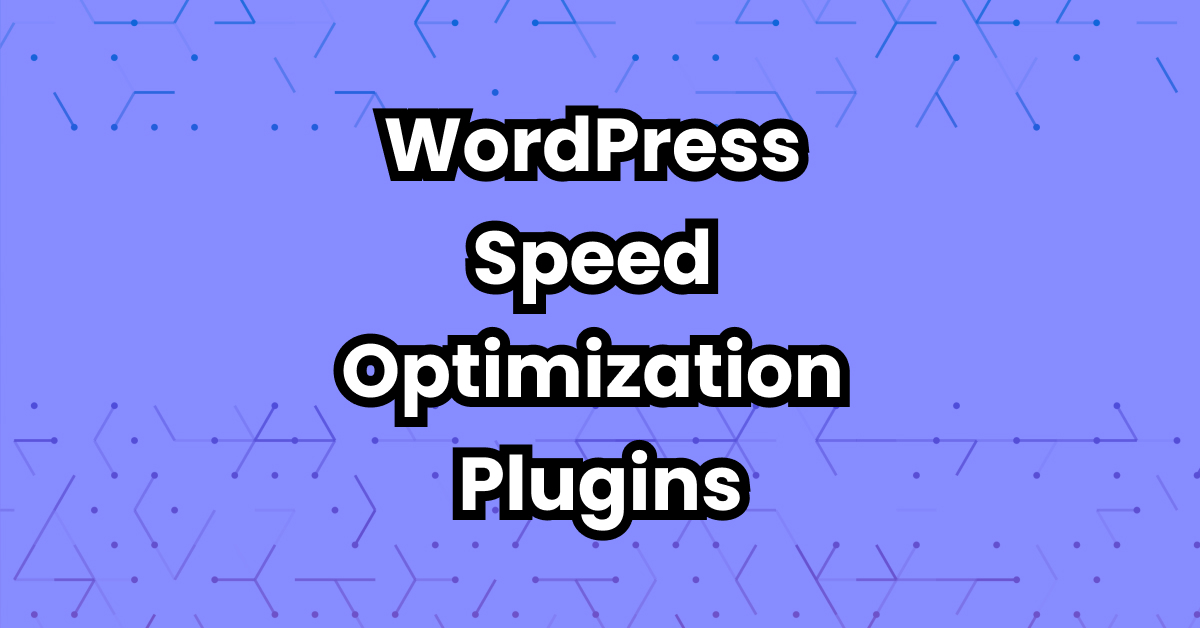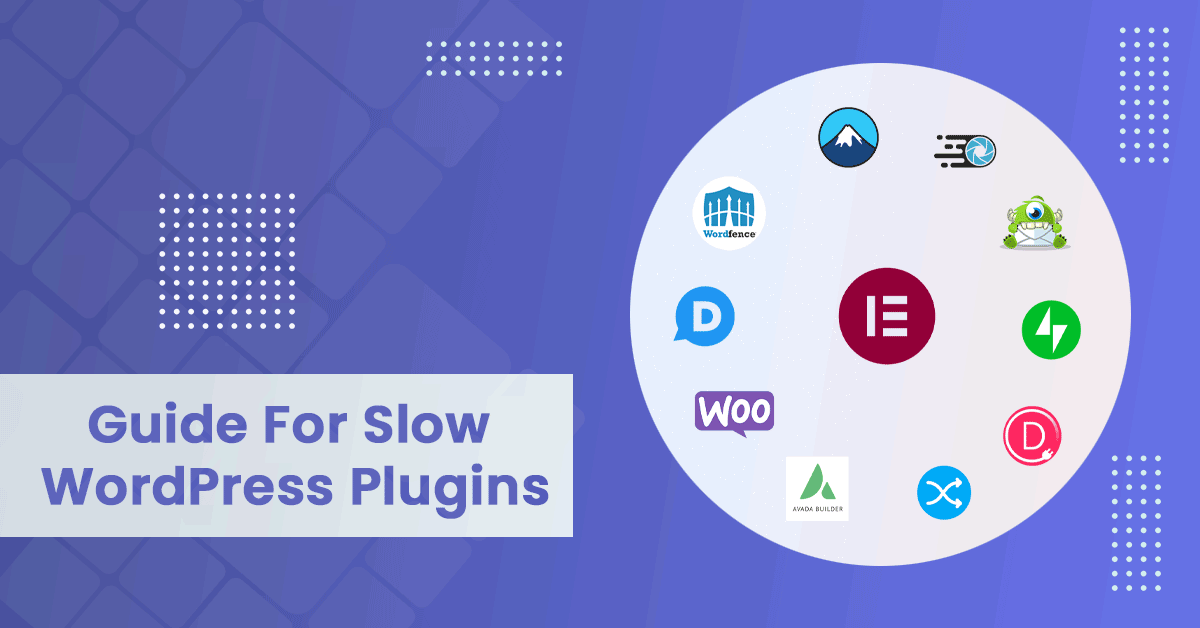Have you been searching for WordPress themes with demo content?
I have compiled a list of the best free WordPress themes with demo templates (content) across over 10,000 themes you can use for free. Before selecting the best WP themes for this article, I tested over 100 from the WordPress theme directory.
It’s super easy to create dozens of WordPress websites with demo content. You can also save time and money if you’re a beginner. Every theme has its own collection of templates.
Note:
- I have not included any third-party commercial themes in this article. You can get them all for free at WordPress.org.
- I recommend Blocksy to free users because they provide all the demo content with the free version.
- Over 100 starter sites make GeneratePress the finest choice if you have some money to spend.
As a user, I don’t like demos that look the same as every other theme except for a few minor variations. But Blocksy and GeneratePress have a great blend where you can replace things smoothly and be attractive. Whenever I make a website, these two themes are my first choices.
I always recommend using themes and plugins from WordPress.org. However, only some WP (ORG) themes and plugins are well-coded.
While WPO has thousands of free themes, I can only suggest ten of the most useful ones because many are complete garbage.
Now, let’s dig deeper.
Best Free WordPress Themes With Demo Content
We’ll take a look at the best WordPress themes with demo content (starter templates).
1. GeneratePress

GeneratePress is a free, fast, simple WordPress theme popular among bloggers and developers. Unlike other themes, GP provides limited customization. You will receive a blank sheet with GeneratePress that you can use to create your own.
GeneratePress Premium is the best choice for me. If you want to get better features, TRY the premium version, which also has plenty of features and premium demo content.
GeneratePress Demo Content
GeneratePress doesn’t provide free demo content, but you can get the pro version because it is cost-effective and lightweight, with 100+ starter sites.
They use Gutenberg and GenerateBlocks, which are thinner than page builders with multiple layouts. Here, I have included a few examples of GeneratePress demo content:
- Freelance – ideal template mixtures for a freelance website
- Scribe – useful for a blog or a website focused on content
- Marketer – a blog concept for affiliate and review sites
- Crypto – a crypto-related demo site that is ideal for your crypto platforms
- Security – demo content for CCTV with security websites
- Summer Camp
- SafeWheels – designs for automobile insurance
- Flavor – focus on Meals and restaurant sites
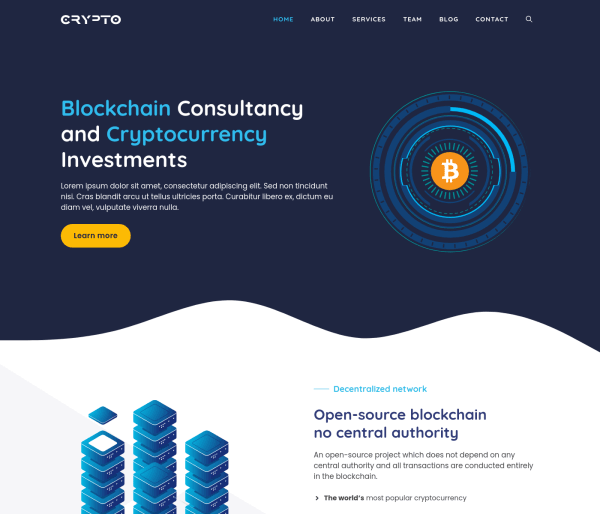
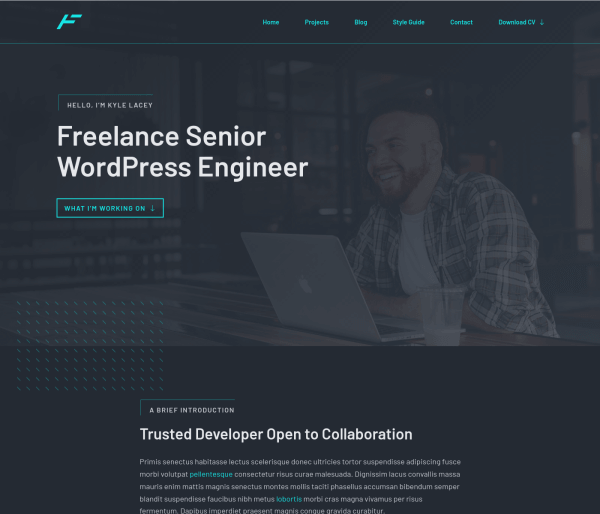
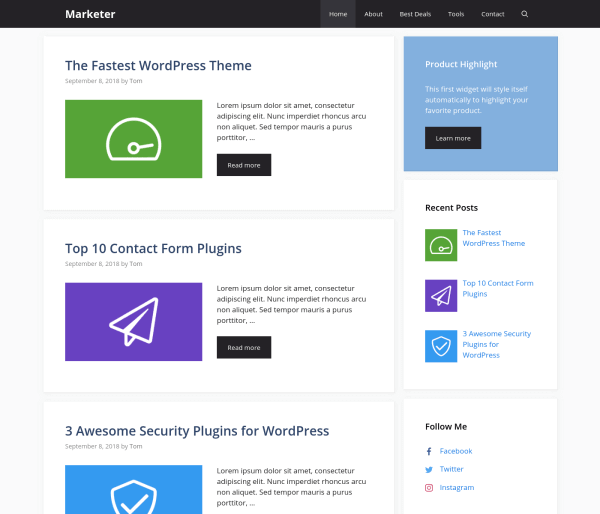
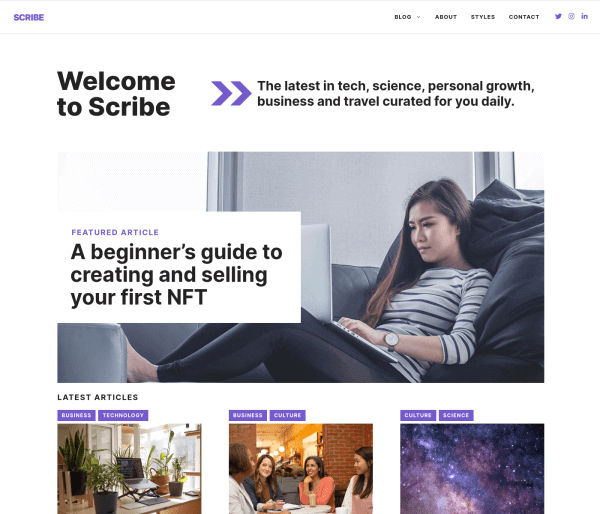
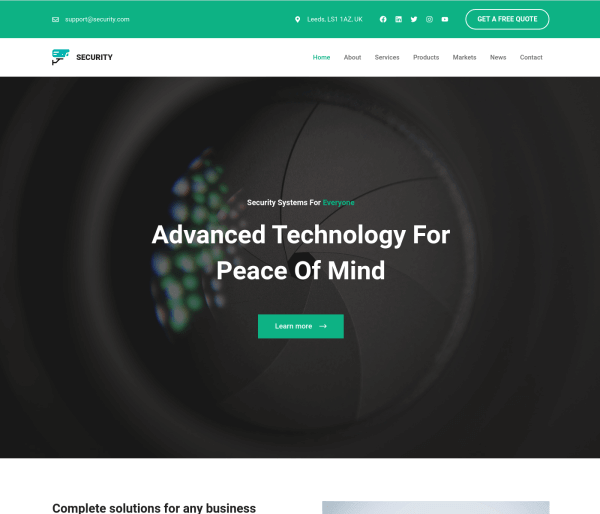
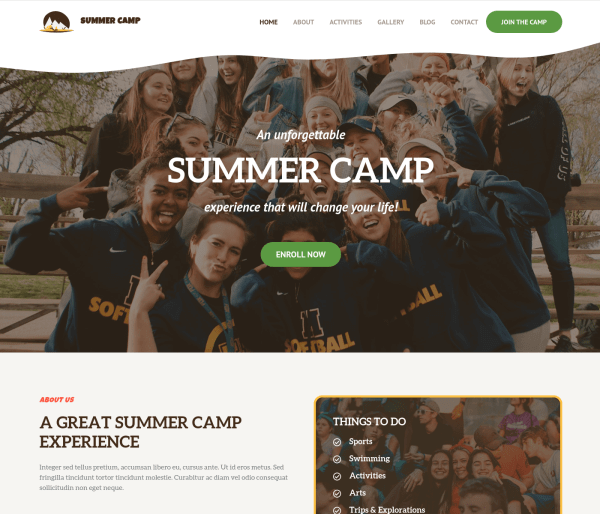
GP’s all-demo collection is cloud-based. Whenever you want, you can preview and import it at any time. It’s a long list. With a big starter theme collection and styles, GeneratePress is ideal for a theme that grows with you.
It’s ideal for clean-line designers to choose those that aren’t common. A lot of people love GeneratePress because of the quality of the code, documentation, and support.
I like the free version, but it has some limitations. It isn’t very customizable. The paid version has more than 100 WordPress theme demos.
It’s worth experimenting with GeneratePress. It’s easy to use and customize without a web developer. You don’t have to be a coder to use GeneratePress; it’s easy to use.
2. Blocksy
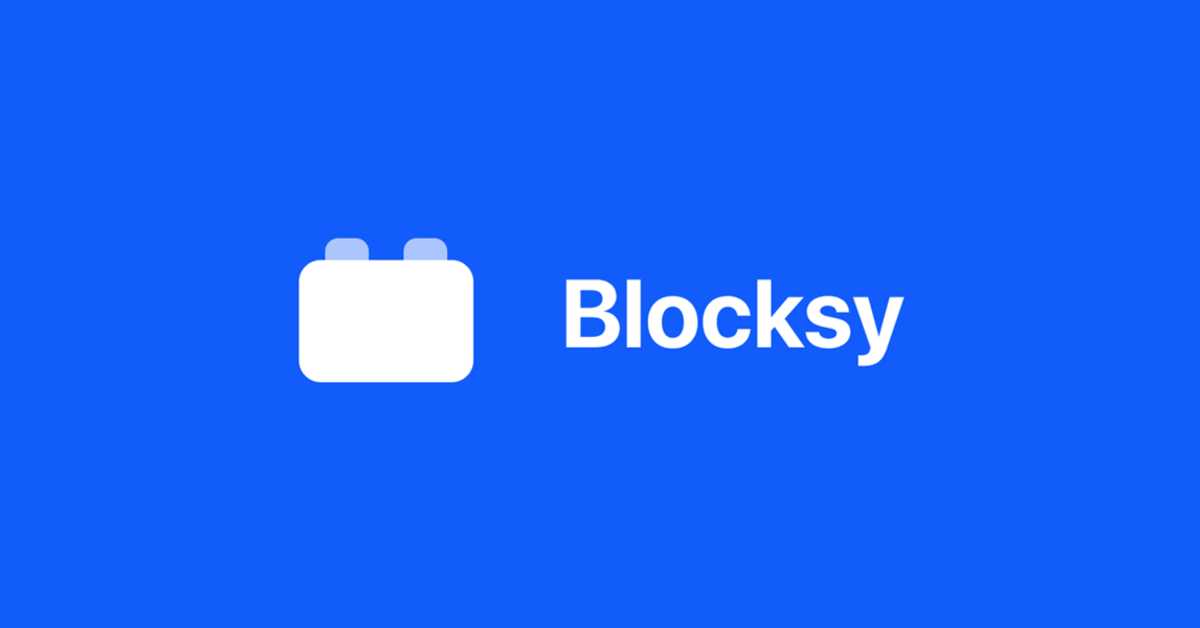
Possibly, Blocksy is the most useful free WordPress theme nowadays, with fully configurable extra features even in the free version. The most impressive part for me is the “advanced visual header and footer builder,” which no other theme includes.
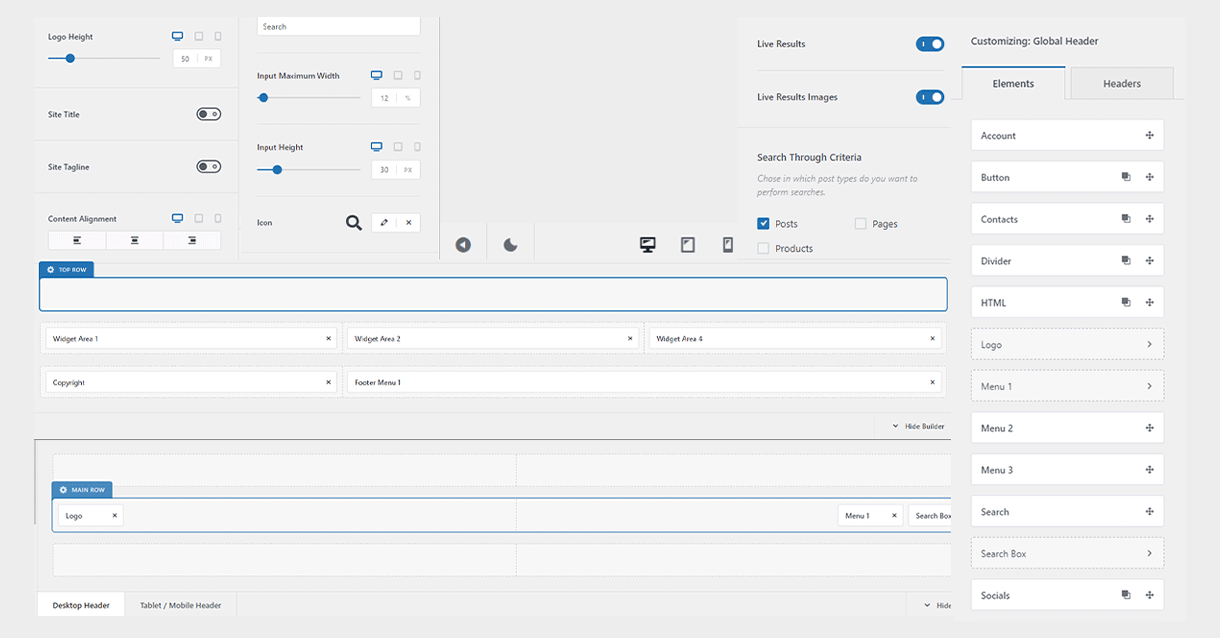
You’ll love it if you’re a newbie blogger and don’t know how to find a theme. You can customize all the elements of your website, including the header, footer, body, navigation bars, sidebars, and menu.
There are a lot of themes out there that don’t support different colors and patterns. But Blocksy lets you pick lengthy, rich colors for each element.
And I like how this theme lets you adjust the space between elements on your pages and lets you pick the width in pixels. It looks best on thin or full-width posts and pages.
Blocksy offers over 28 free WordPress demo content (starter sites) that can be integrated with a few clicks. I like Blocksy Starter sites because they are unique and attractive and don’t have a generic appearance like others.
On the bright side, all the Blocksy demos have been designed with Gutenberg. You can also use Elementor, but it would not be a wise choice.
You can try out these free Blocksy demos:
- Renovation – designed for maintenance, repairing, or building websites and compatible with Gutenberg and Elementor
- Wood – a special demo template made for woodworkers
- Justice – design for legal assistance sites
- Restaurant – meant for restaurant and catering services
- Car Service – template for car service and repair
- Gadgets – free demo content for Gadgets review
- Review Hub – change your website to a comprehensive review hub
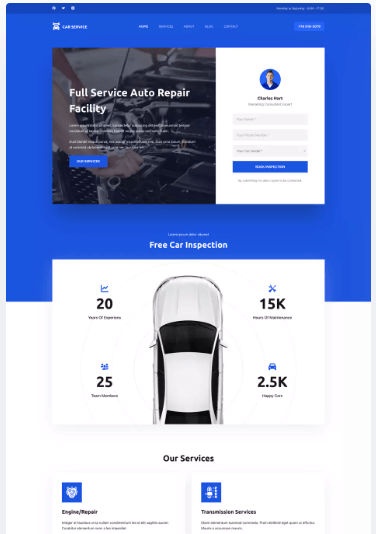
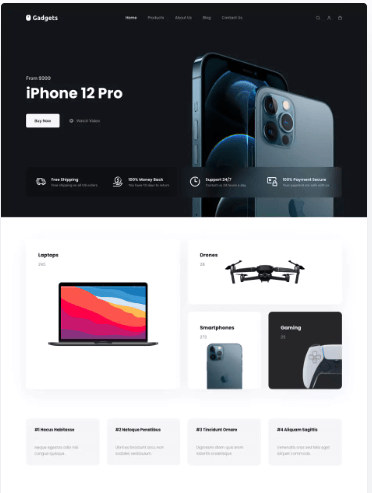
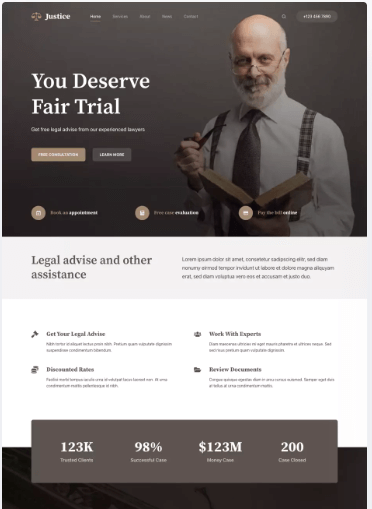
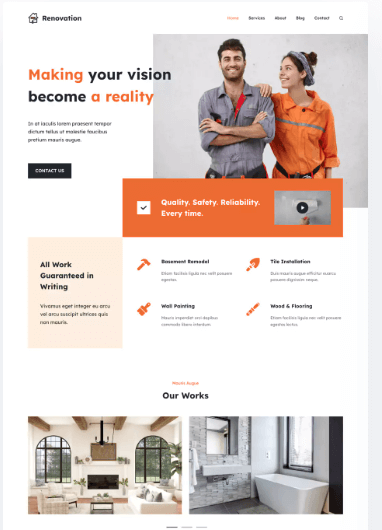
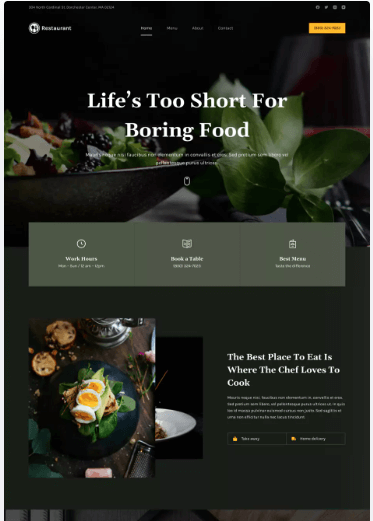
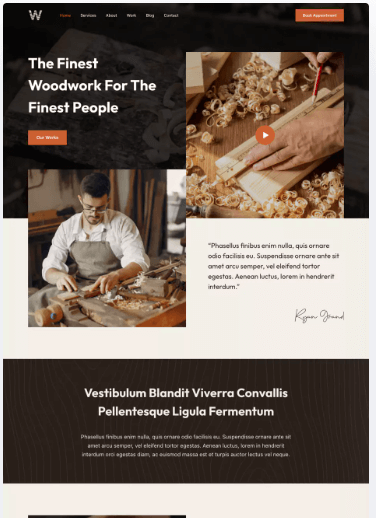
This is a cool WordPress theme with a lot of attractive starter demos that are well-designed and optimized. Theme UI lets you customize the look and feel of your blog and pages. There’s great stuff and passion for every segment.
Blocksy is perfect for non-coders; whatever your skill level, it will save you time. No matter if you’re a developer or a beginner. You better get this one. I’d recommend this to everyone.
3. Neve

Neve is one of Themeisle’s popular freemium WordPress themes and offers a wide range of demo content. Their starter site’s library is cloud-based; even the free version has multiple customization features. All you have to do is click on the button to import.
Unlike other themes, Neve works with Gutenberg and all site builders, including Beaver Builder, Elementor, and even Divi and Thrive builders. With Neve, you can change the color scheme for all your locations.
With drag-and-drop, you can design your footer and header. Pick between contained or complete spacing designs and layouts and fine-tune those selections.
Neve is similar to Blocksy and Kadence, but Neve’s free version does not include many features found in Blocksy and Kadence’s free versions, including layouts, headers and footers, layouts, and layouts that are only available in the premium versions.
I like Neve because it’s well-coded, and you can use the free version for any kind of website. You can try out 50+ demos; almost 20 of them are free. You’ll only find the rest in the premium version.
Here are some Neve starter sites you can try:
- Architecture – design concepts for architecture
- Blogger – suitable for content-focused websites but very generic for me
- Fitness Trainer – useful for a fitness center
- Web Agency – right for a web agency’s design
- Photography – a very typical photography style
- Yoga Studio – for spiritual
- Pet Shop – design for pet products
- Vacation Rental – luxurious residences
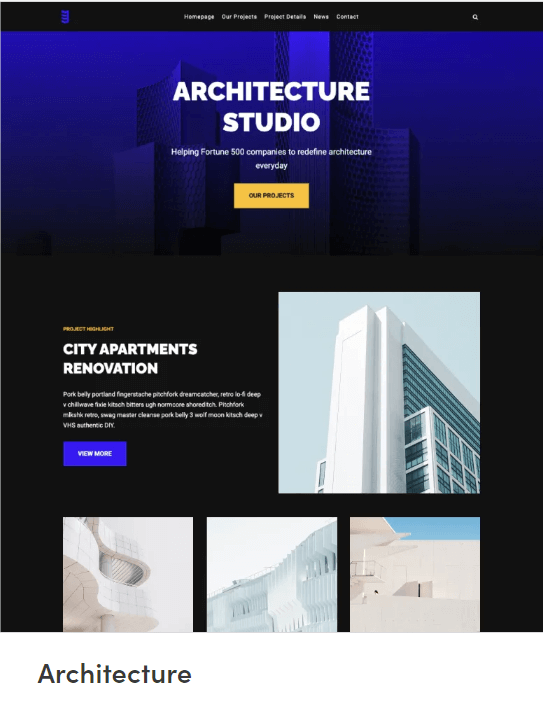

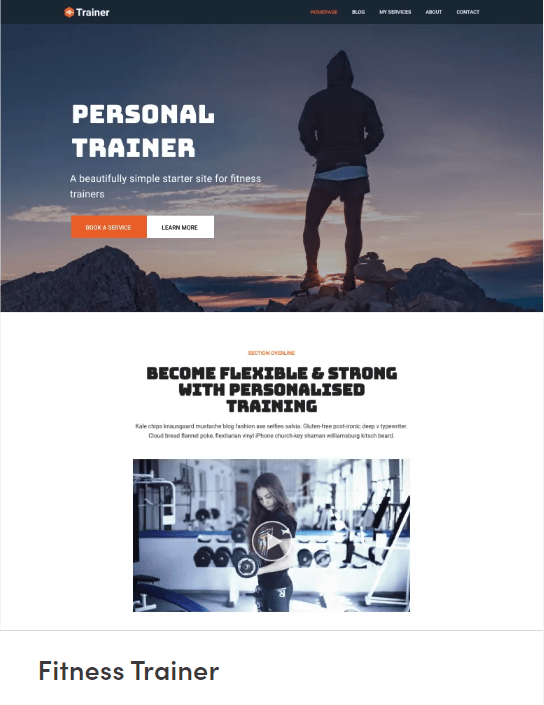
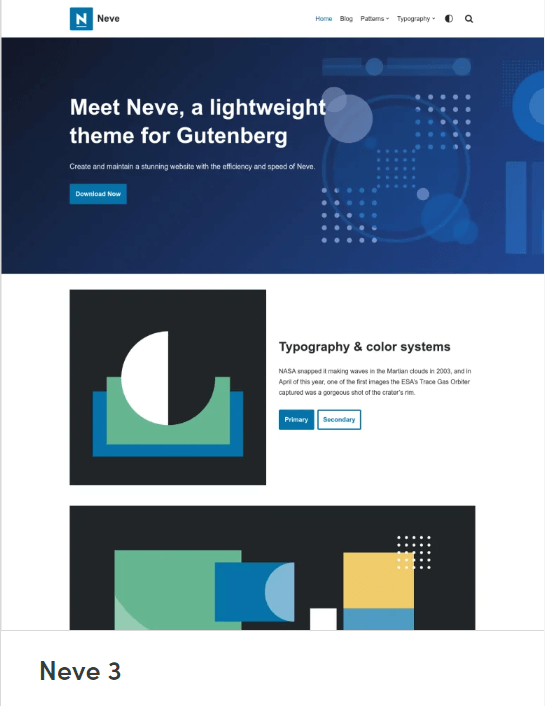
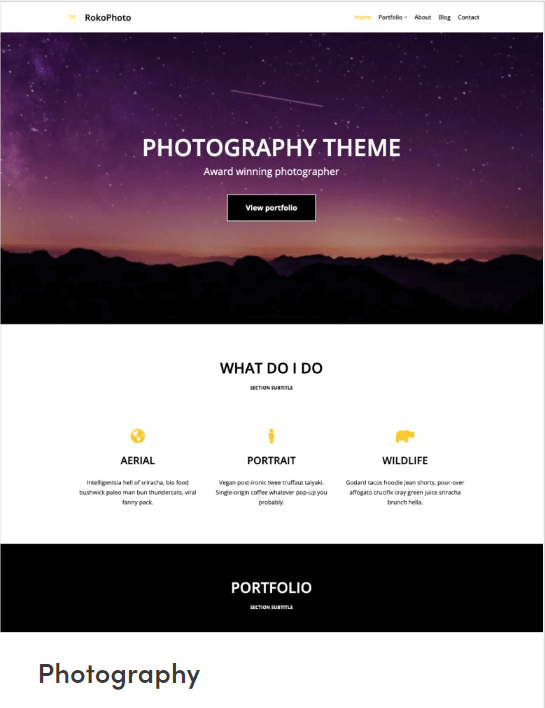
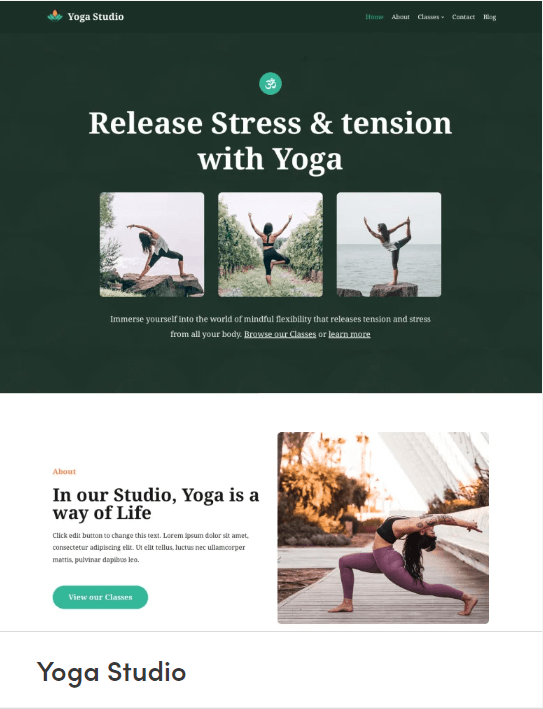
Just like others, Neve has tons of features. The company behind it is reputable and offers plenty of support. I’d recommend this if you need a lot of help.
But you can’t do much customization with the free version. Neve lets you use cloud demo content across multiple websites. However, they are generic and need to be updated.
4. OceanWP

OceanWP is a popular freemium WordPress theme with plenty of customizations, free and premium demo content, and over 5K positive reviews in the WP theme directory.
Use OceanWP with any page builder and Gutenberg, including Beaver Builder, Brizy, WP-Bakery, VC, etc.
Using the theme’s page layout controls, you can easily activate or deactivate all of the theme’s features, including add-ons, effects, positions, menus, and visuals, with just a few clicks.
With OceanWP, you can take advantage of many features, such as font flexibility, various layouts, full or box width, advanced styles, page design, and many other features. This is even valid in the free version.
Despite this, the main downside is the lack of an option to build headers and footers. However, you can choose from seven different header styles (transparent headers) and change the headers of individual pages and posts globally and individually. In the header settings, OceanWP lets you choose three other mobile menus.
OceanWP Free Demo Content
You can choose from over 200 Gutenberg-ready full-website WordPress demos on OceanWP, most of which are premium, but at least 40+ are free.
Here are some demo content examples for OceanWP:
- Freelance designer
- Blogger
- Coach
- Stylish
- Tattoo
- Bedding
- Charity
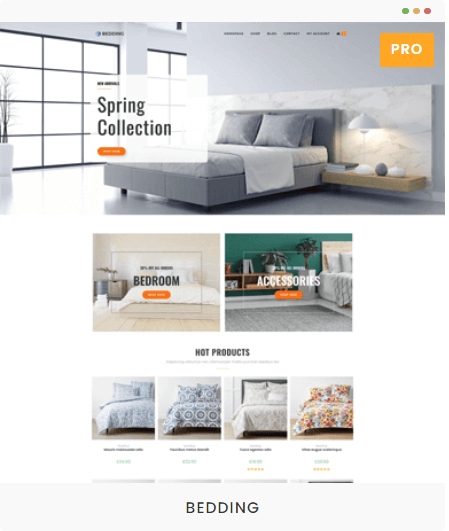

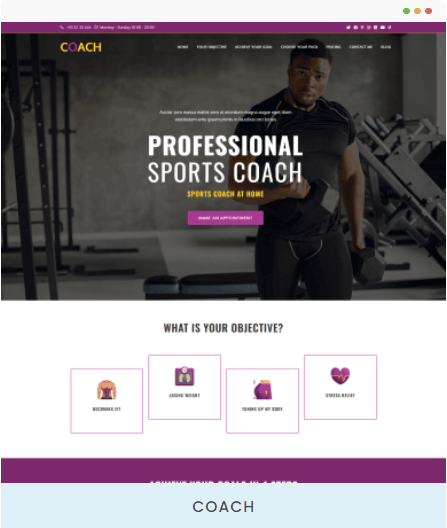

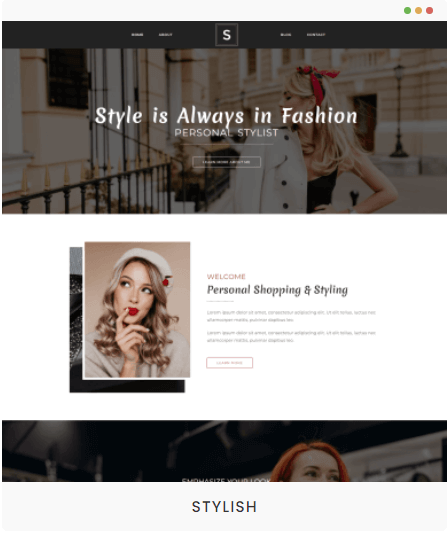
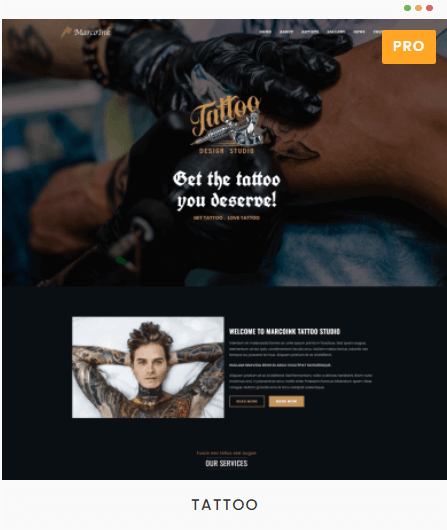
OceanWP is one of the most popular and practical WordPress themes. Even though the updated interface was a little overloaded, it’s still a great theme if you like their styling templates.
You don’t need to use slow plugins with OceanWP since it has many built-in features. And its user-friendly interface and lots of features make it great.
5. Kadence

Kadence parallels another Blocksy in that most of the customizations are very similar. Some say Kadence copied Blocksy, but both coding structures are different.
It’s hard to assume it was copied. Or, copied or not, Kadence is a highly customizable WordPress theme with refined options and a drag-and-drop header and footer builder.
Kadence theme comes with 12 sharp color palettes that you can configure. The layout settings in Kadence allow you to customize the website design down to the screen size.
Kadence has a plethora of settings for web pages, posts, and even multiple post and page types. You can switch between wide, narrow, and sidebar designs and layouts.
Kadence WordPress Theme With Demo Content
You can find many free and Premium Kadence starter templates (demo content) on Kadence’s website.
I think there are at least 60+ free demos, which is a lot for free. Yeah, that’s pretty cool. Also, most sites are built using the Gutenberg with Kadence Blocks plugin.
Here are some Kadence Starter Templates that you may find valuable. Choose from a free starter template or a paid one:
- BBQ BEER Fest – Yes, it’s useful for grillers
- Writing Course – designed for writing experts
- Greenthumb – ideal to start an indoor plant store
- Nutrition Course – unique template sets for nutritionists
- Design Course – impressive for designers
- Single Product – fine solution for a single production site
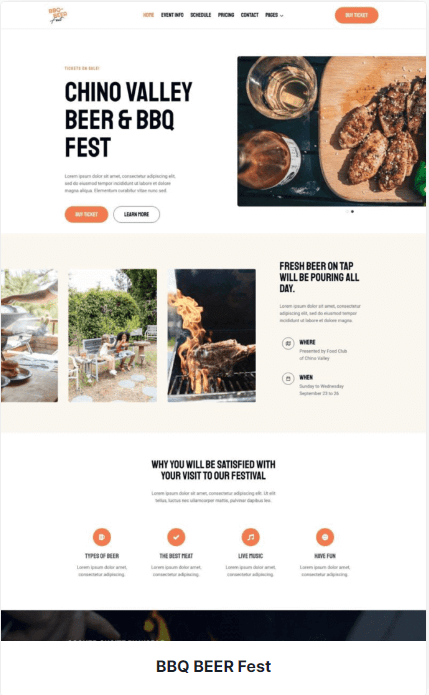
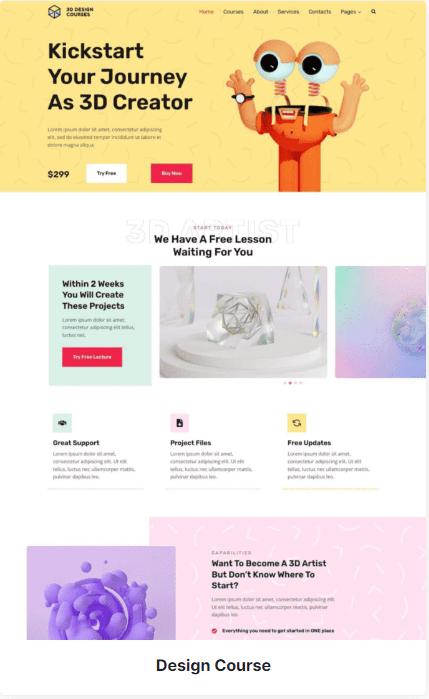
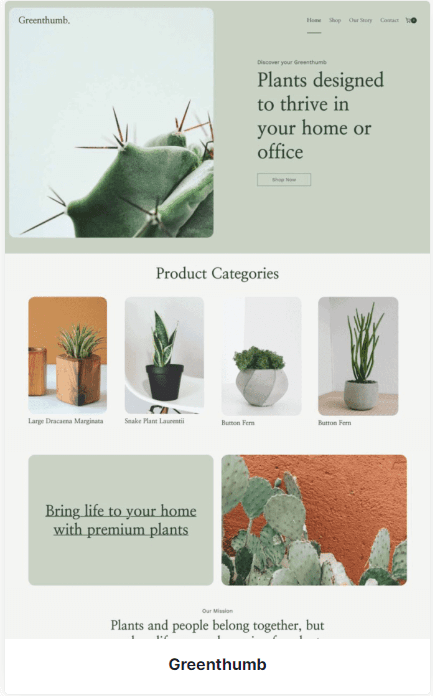
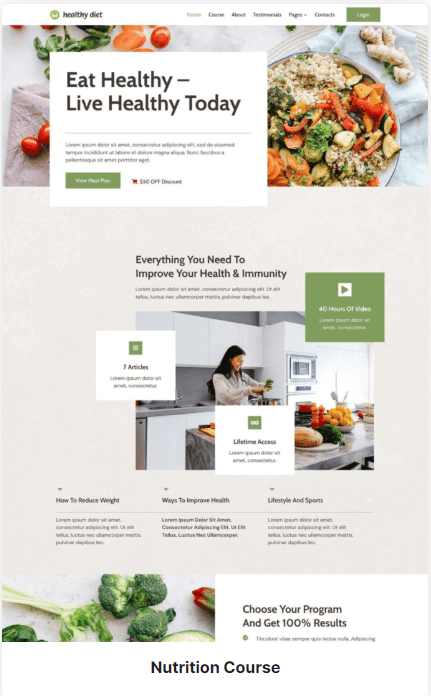
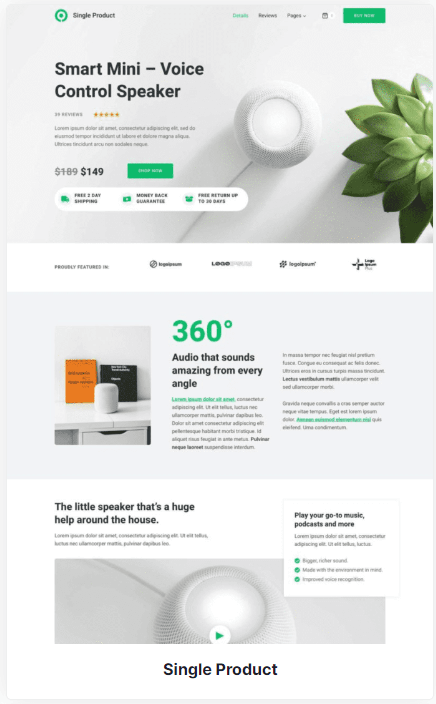
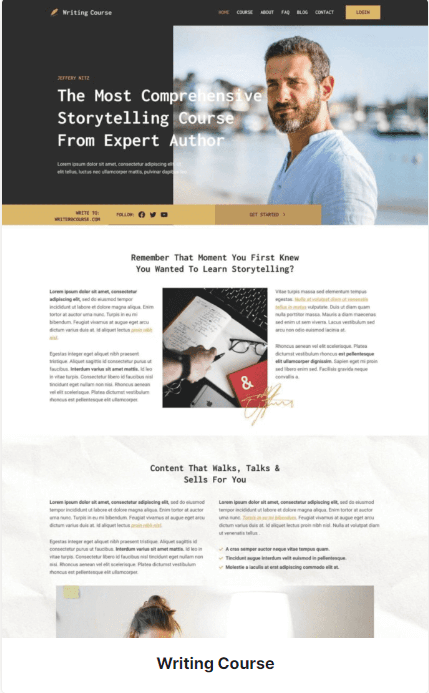
With Kadence, you’ll have global fonts, a scrollable top, transparent or sticky headers, adaptive controls, and breadcrumbs.
It’s easy to set up the menus above and below. Kadence font setting is ideal for your website because it provides many options.
Kadence is a good option if you are unfamiliar with Blocksy or GeneratePress. Kadence has more free demos than Blocksy, and it’s better than GeneratePress’ free version in almost every way.
6. Zakra

Zakra is a free premium WordPress theme with demo content but no full features in the free version. But it has lightning-fast performance, making it ideal for any website.
You can use Zakra with any page builder or Gutenberg. Even beginners can use the free version, which lets you customize the header and footer, and there’s a pro version with extra customization options. I don’t think it’s worth a shot.
You can customize Zakra in real-time and pick specific page settings. You can build an e-commerce store with this theme, which has multiple templates.
Zakra lets you create a website quickly with 80+ ready-to-import attractive templates and 39+ free demos. Almost all demos are for business purposes, but a few are also suitable for blogs. There’s a big problem, though: most Zakra demos are built for Elementor.
Here’s a list of Zakra’s free premium WordPress themes with demo content.
- Business Firm
- Professional
- Education
- One Page
- eGuru
- Antique
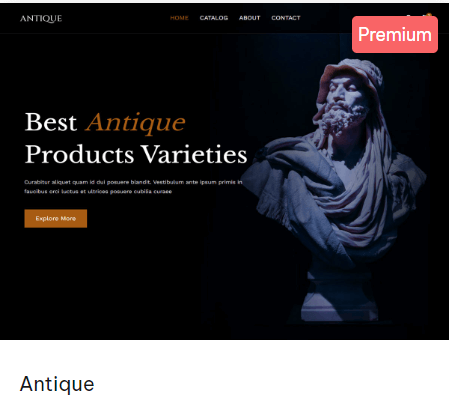
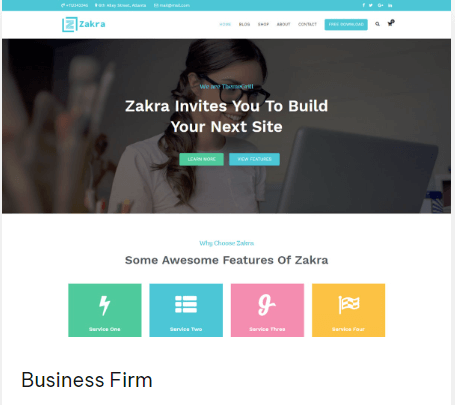
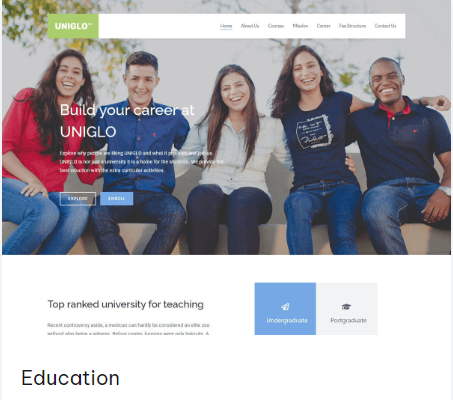
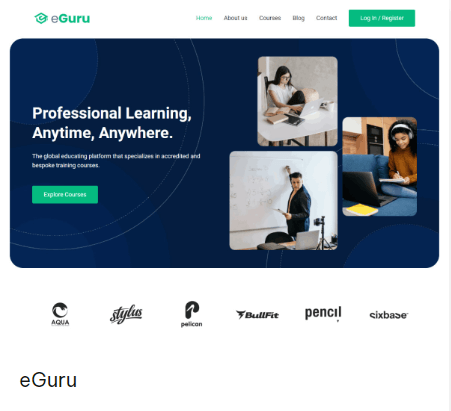
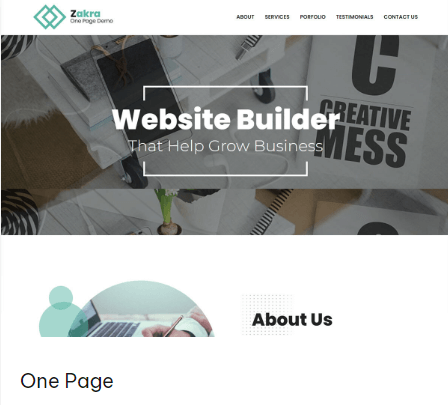
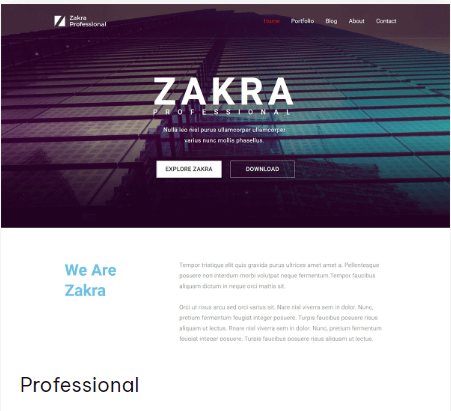
There’s a big difference between the free and premium versions of Zakra. With premium, you’ll get sticky headers, menu styling options, grid and masonry layouts, and more. I don’t care about the premium version. You can try Zakra’s free version for now.
7. Astra

Astra is a trendy WordPress freemium theme not to be missed out on when discussing WordPress themes, but I am not fond of it. Even so, Astra offers over 250 styles and custom demos, the biggest collection of WordPress demos.
But they’re all pretty generic. I did not count how many were in the free version. I guess at least 50.
Astra Theme is Brainstorm’s biggest brand and does aggressive marketing, but it is fast and widespread, so they are doing something good. Brainstorm more about marketing than quality. It’s all about the money and the biggest audience.
Astra is fast because it lacks many features, unlike Blocksy, Kadance, OWP, Neve, etc.
There are many fast themes, but you can only do a little with them. There are few or no features—so few that you must use plugins for features, overriding their clean lines. It’s just another normal theme for me. There’s nothing I like about it.
These are some of the Astra website templates you can use:
- Outdoor Adventure
- Love Nature
- T-Shirts Store
- eBook Author
- Real Estate Consultant
- Sports Wear Store
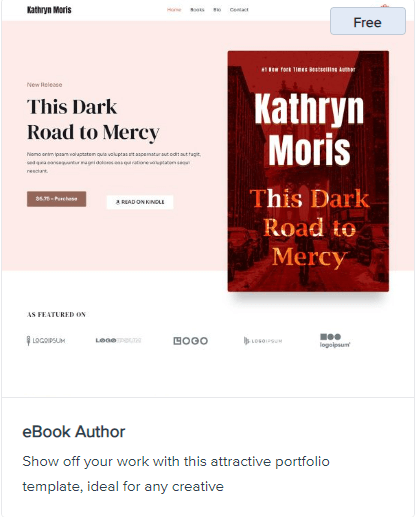
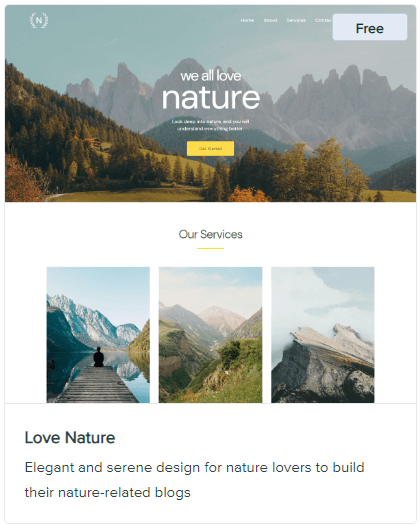
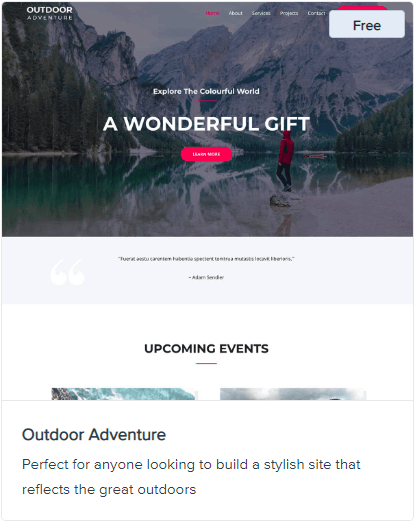
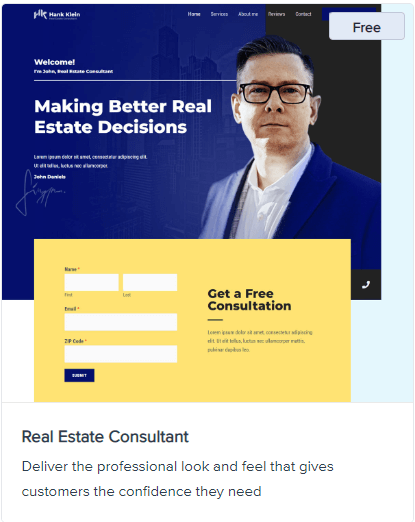

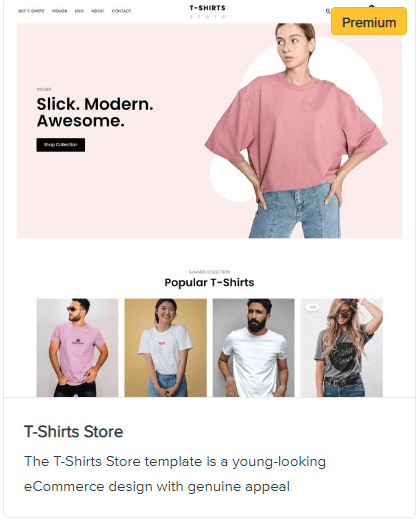
Astra is a super popular theme with over 1 million installations. It is beginner-friendly and gives massive support and documentation compared to others, but if you want more or don’t want much help, move to another theme like GP, Blocksy, Kadence, etc.
8. Colibri WP

Colibri WP is another well-known theme that comes with the Colibri Page Builder, which helps improve the Customizer and adds more exciting features. They provide solutions that help average users create ideal websites with minimal specialist knowledge.
Colibri WP is not just a theme. It is a theme, toolkit, and asset package.
Another way is that Colibri WP introduces it all throughout its custom builder. You can manage nearly all Colibri WP elements by using the customizer. It differs by being something like a block manager with integrated page-builder capabilities.
Logically, it splits the page into the top corner, content, and footer parts. It may be difficult for beginners to use at first, but you can do things efficiently with practice.
However, it seems to be bloated on my side because I would want to do things in Code Editor or Gutenberg, but this is good for beginners who want to stuff in drag and drop or ease of use or whatever, but it doesn’t interest to me at all.
You can create a simple website for free, and get it PRO and unlock the maximum elements on this theme, But I’ll never buy!
Despite all these, Colibri provides 80+ demos, most of which are paid, as well as 6-8 free Templates for Colibri page builder.
Try out these Colibri WP demo templates:
- Designer Portfolio
- Health Care Solution
- Content Marketing
- Sushi Restaurant
- Mobile App
- Interior Design
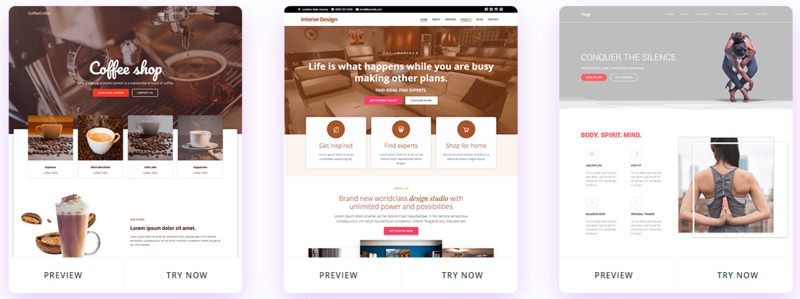

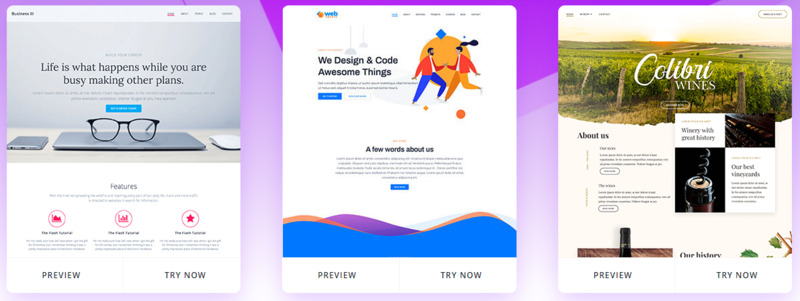
9. ColorMag

ColorMag is well-known for magazine, news, and blog creations. There aren’t many elements in the free version, and the theme encourages you to upgrade to the PRO version to get full features.
ColorMag is not something I would use, so I wouldn’t recommend it. Even so, ColorMag has free and paid demo content, so I put it on here. It has 27 demo sites, 8 of which are free.
There is a very similar appearance to all of ColorMag’s DEMO concepts, which does not make them unique.
Normally, I don’t use themes like ColorMag, but it’s fine if you want generic news, blog, or magazine site designs.
Here are some ColorMag demo examples:
- General News
- Dark
- Wild Magazine
- Beauty Blog
- Entertainment News
- Top Magazine
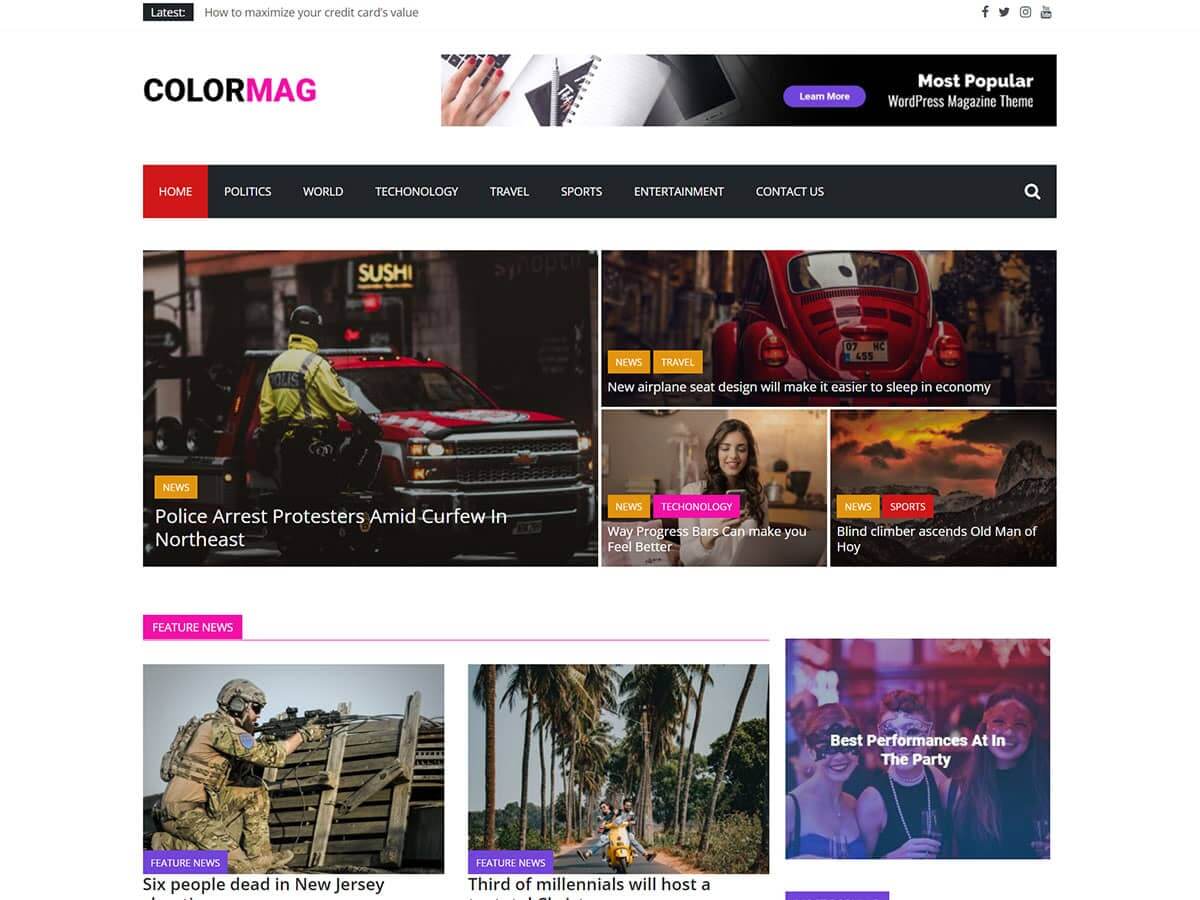

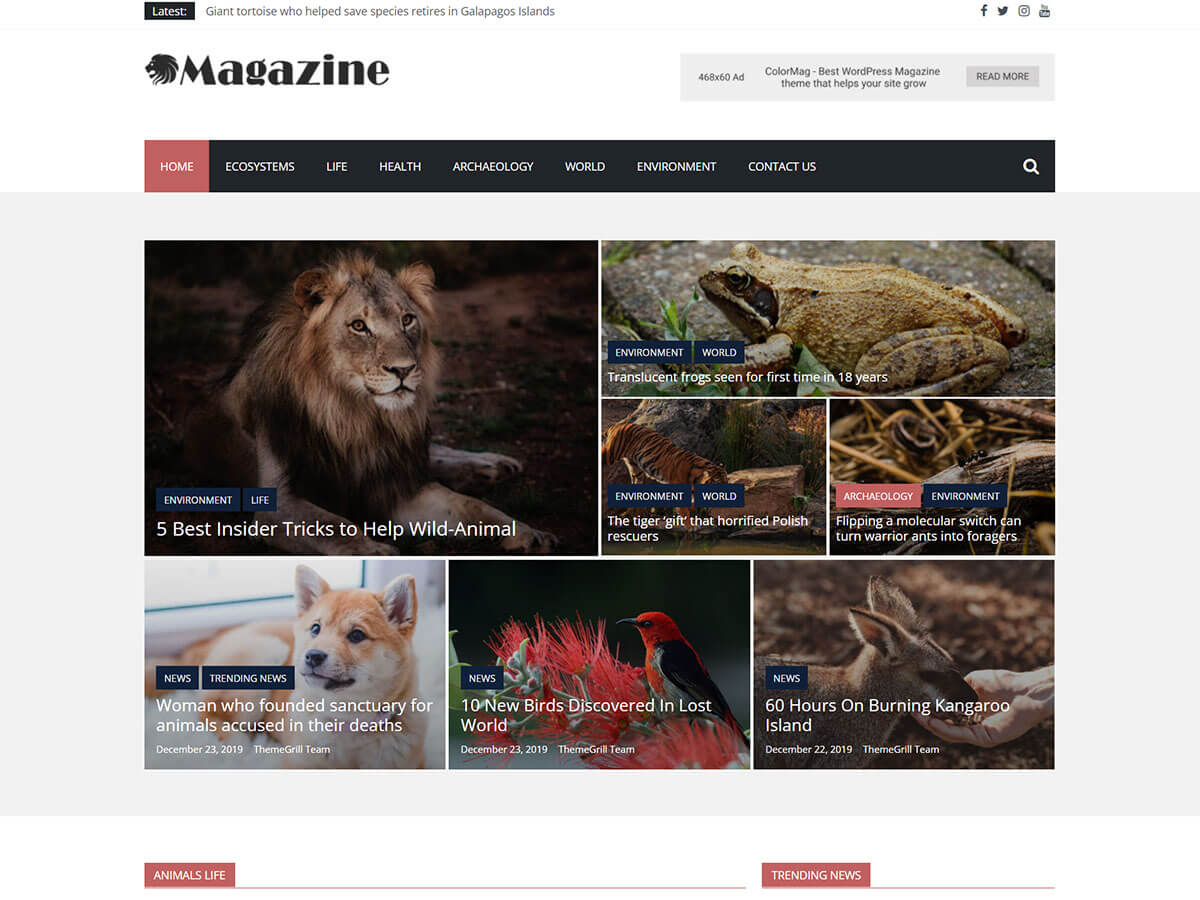
ColorMag is different from my taste because the free edition lacks even a tiny feature. The pro version differs little from the free version except for a few extra features.
If you like outdated news websites, blogs, or magazine websites with free demos, ColorMag might be a good option. There are many other fabulous themes—some of which are even free—that provide more than ColorMag.
10. Futurio

Futurio is an Elementor-based theme with 20+ demo content based on the Elementor builder. That isn’t very good! I never recommend this theme because page builders will harm your website as it grows.
With bloated page builders like Elementor, switching from one theme or builder to another is very difficult after growth. However, newbies will love it because everything is drag-and-drop.
Futurio theme comes with a few customization options, including color presets, four footer widget columns, background images, footer credits, a website preloader, left or right sidebar positions, header images, and other stylish features.
Futurio WordPress Theme Free Demo Designs:
Try these examples from Futurio’s free demo templates:
- Woocommerce
- Electronics
- Lifestyle Blog
- App Landing Page
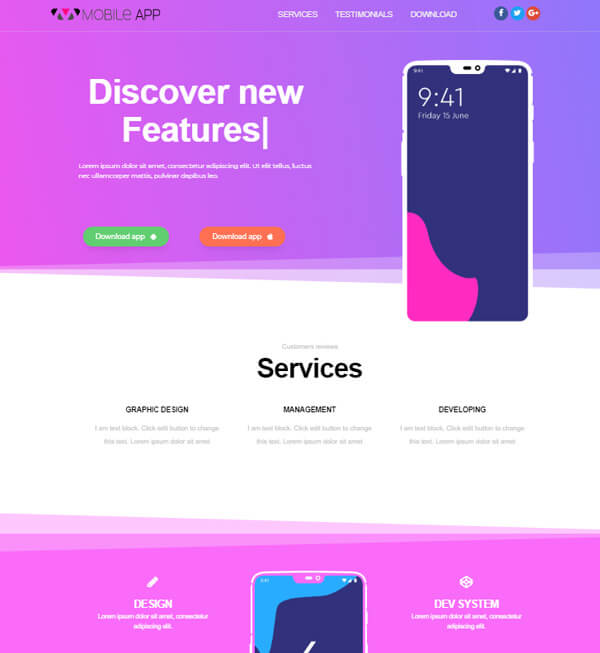
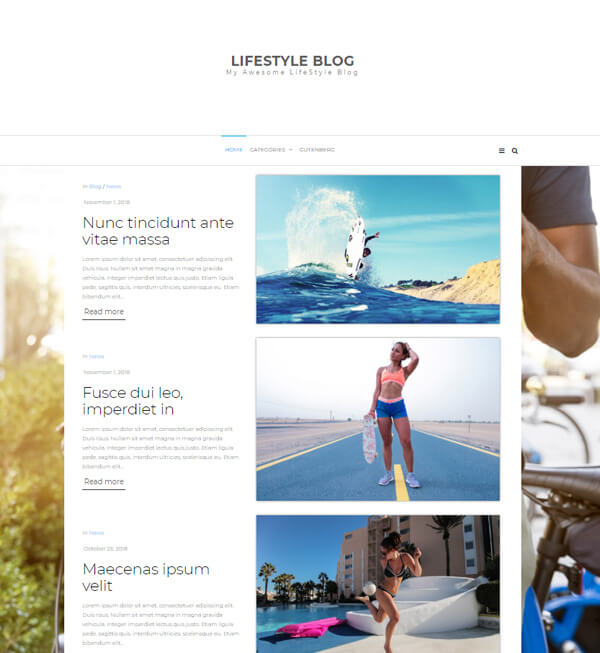
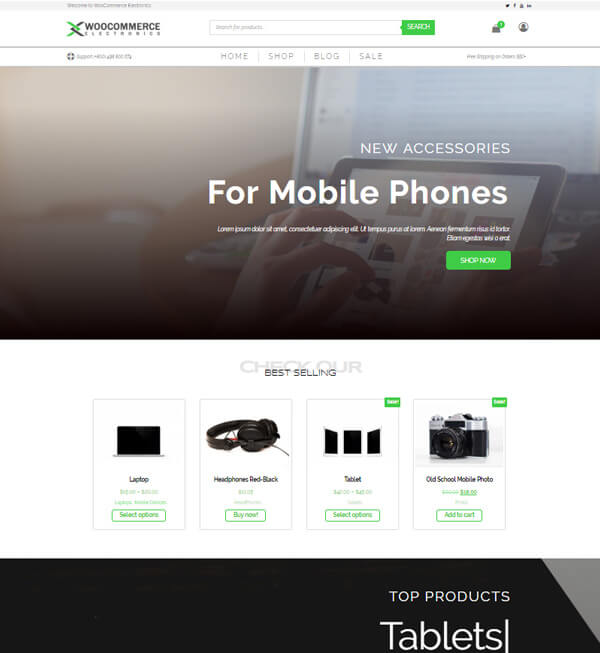
Beginners will love Elementor. Easy is good, but I hate messy layouts that are hard to optimize. It gets worse if you use security plugins.
If you’re new to WordPress, Futurio and Elementor can be pleasing, but you’ll only understand after you’ve used them. People are replacing Elementor, Divi, and BB with lightweight ones, which are all very slow.
If you want to use page builders like Elementor, Divi, and others, you should use a good web host with enough server resources, such as a VPS with cloud panels. Or fully managed hosts like Rocket.net, Kinsta, etc. Too many features mean too many requests; the server requires a good stack to handle those.
11. Sydney
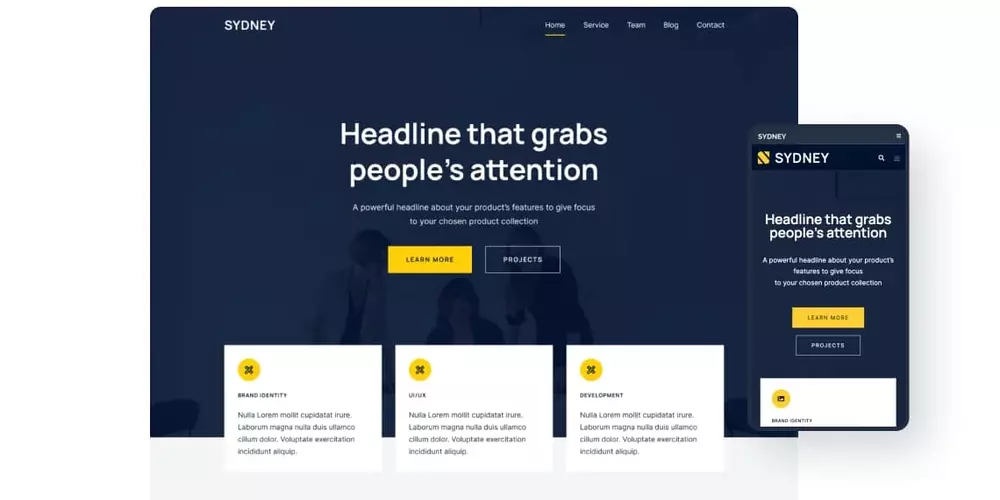
Sydney is another popular business WordPress theme with free and paid demo content. The biggest problem is that all their demos are made with Elementor page builder. That awful. However, Sydney is a friendly theme for your awesome website design.
Even in the free version, Sydney has some customization features. However, most of them are locked to the premium version.
It also has multiple pre-set color schemes, or you can design your own. You can select from a variety of header and footer layouts.
If you want to maintain a blog on your website, Sydney has a blog design with basic designs and customizable settings for both the archive and posts.
Sydney’s free version is minimal compared to Blocksy and Kadence. And if you want to unlock extra features, you must switch to the premium version.
But I never recommended it because you can pick a more powerful free theme with a plethora of features.
Sydney offers six free and over 15 Premium demos. I’ve put together some free Sydney demos with images:
- Photography
- Fashion Shop
- eLearning
- Lead Generation
- Agency
- Plumber
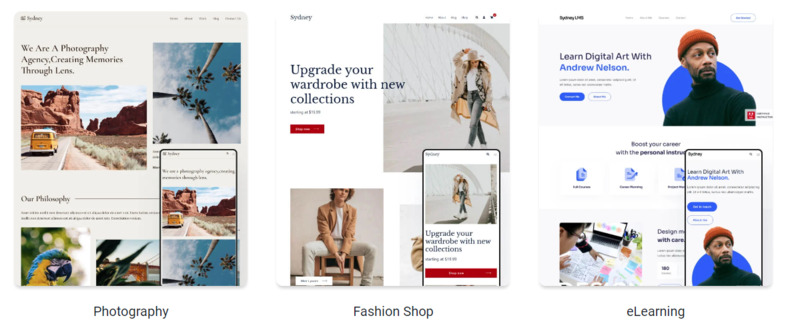
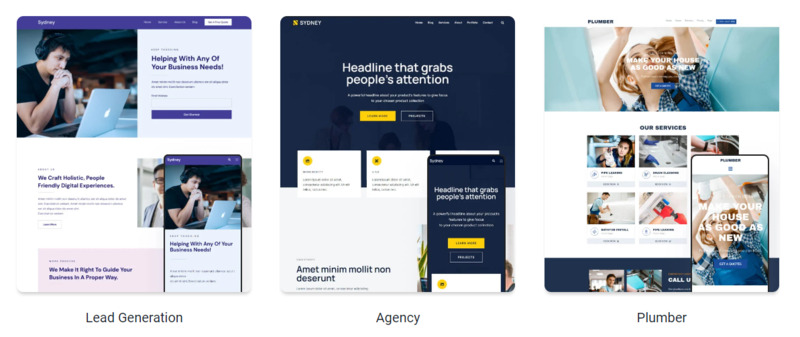
Sydney theme is a good option for your projects. However, the worst part is that all demo content was developed for Elementor. Yet, you can design your own approach using Gutenberg or another builder. Choose a better theme like Kadence, Blocksy, Astra, or GeneratePress because they have many templates that work with Gutenberg.
12. Phlox

Phlox is another Elementor-based WordPress theme. I only put it on this list because they provide a variety of complete website templates, all built with Elementor.
Yes, this theme is lightweight until you install Elementor. Despite that, Phlox has a lot of features that allow you to easily customize any place on your website, even in the free edition.
You don’t need to use Elementor, but most theme parts are designed with it. It’s great for beginners who enjoy page builders and drag-and-drop features, but I don’t recommend Phlox to others.
But they have over 200 full demo content and 40+ free ones. Plus, all the demos are built for Elementor and can be integrated with a single click.
You can TRY the following Phlox demos for free:
- Digital Shop
- Beauty Salon
- Electronic Shop
- Travel
- Diet Coach
- Cyclist
- Influencer
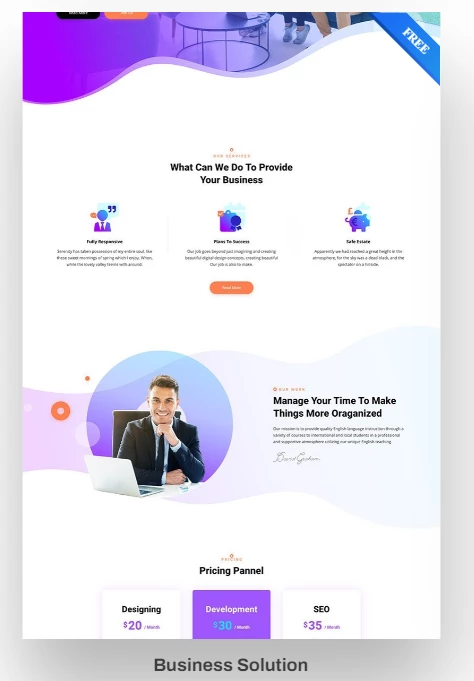

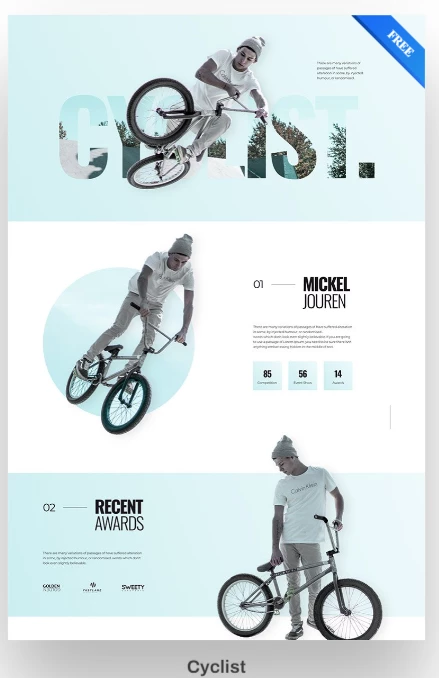
I’m not saying this is a terrible theme. It’s suitable for some websites, like Galleries, One-page websites, and other simple websites with few content or pages. You can even change your theme because you have a limited number of pages.
But, if you use this theme for advanced websites or blogs, it is not ideal for future optimizations. There’s lots of attractive theme dome content in Phlox, but it’s all built with page builders, which are fine for beginners but unlikely to appeal to average users.
13. Blogus

Blogus is a WordPress theme created for Text(CONTENT)-focused websites like blogs, magazines, and news. This theme was created by Themeansar, the same team that made NewsUp and BusinessUp.
The free version is severely limited, and you can’t even change the footer copyright. Despite that, it has some nice features like a “Missed” article section, breadcrumb, header image, etc.
Yeah, this theme was designed to entice you to upgrade to their paid version. I won’t try these themes, which have limited features and super orthodox designs like a 2010 magazine paper. However, if you still like these types of themes, Blogus offers both free and paid demo content.
You can try three free demos and six premium demo content with Blogus.
I have attached screenshots of free ones you can try out.
- Blogus Lite Demo
- Blogus Lite With Slider Demo
- Blogus Lite Dark Demo
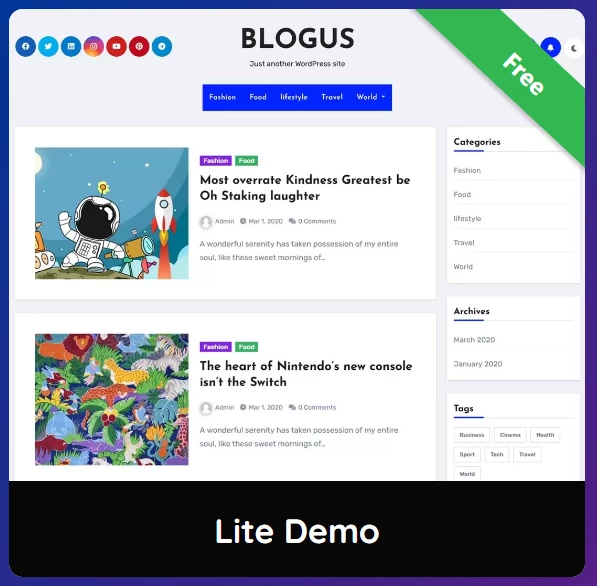

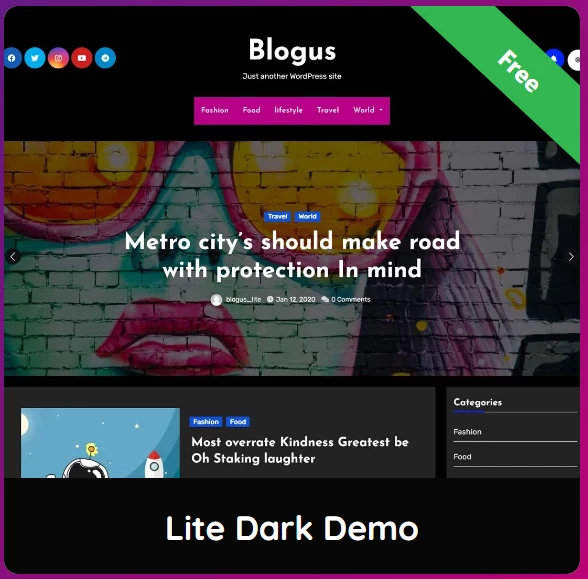
Blogus offers premium templates like Fashion, Yoga, Photography, Arabic, etc.
This theme also has some generic features such as background images, featured sliders, featured links, the first big letter, etc.
If your website is too slow, it’s perhaps somewhat related to your theme. Slow themes load far too nonsense. Many themes claim to be thin but still use more unnecessary stuff.
The worst-case example is when most features are part of third-party plugins and are incompatible with cache plugins, etc. A thin theme isn’t loaded with unnecessary features and is designed for speed.
Use Gutenberg over page builders to speed up your website. Many themes on ThemeForest and other third-party sites are slow as a nightmare. Too many codes and too many dazzling features to justify the cost. But we can’t blame it solely on the theme.
A slow website means you should check other factors, including hosting, CDN, assets, plugins, caching (use FlyingPress for better performance), and many others.
Quality themes are always created following coding standards. This means that features run smoothly and securely. Never conflict with cache or security plugins. Not all themes depend on sticking to guidelines, which is why using such themes is important.
In Conclusion
I’m wrapping up this blog post about WordPress themes with demo content. Since I started using WordPress, I’ve used more than 100 themes. Most are super bloated and a total waste of time.
You can download more than 10,000 free themes from WordPress.org. I think most themes are waste, except Blocksy, GeneratePress, Neve, OceanWP, Zakra, Kadence, Astra, etc.
Undoubtedly, the default WordPress themes (Twenty Twenty-One, Two, and Three) look great, aren’t flawed, and are well-coded.
What about premium WordPress themes from other marketplaces?
There’s no point in bothering with them. Yes, I used to, but now I don’t want to because the official WordPress theme library has more quality options than those crappy ones.
In my experience, I have tried many themes. Everyone says their theme is the best. However, Blocksy and GeneratePress get first priority because of their quality and no-frills design.
Another addresses their narrow codes, batch processing, performance, and lightweight. There’s still a big demand for easy to use and customizable themes.
Agreed? Tell me in the comments what you think.
Other Articles: